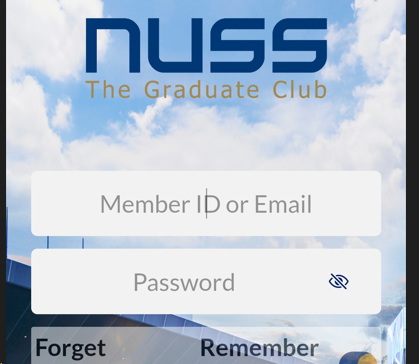FAQs FAQs
- Home
- Frequently Asked Questions
Frequently Asked Questions Frequently Asked Questions
NUSS Mobile App
- Current Mobile App Users For members who have earlier signed up for the NUSS Mobile App or are able to view their Statement of Accounts on our website, no signing up is required*. The login credentials for the mobile app remain the same.
- New Users For members who are new users, please download the mobile app from the Google Play Store or App Store and follow the steps below:
*Update your current app to the latest version from the Google Play Store or App Store.
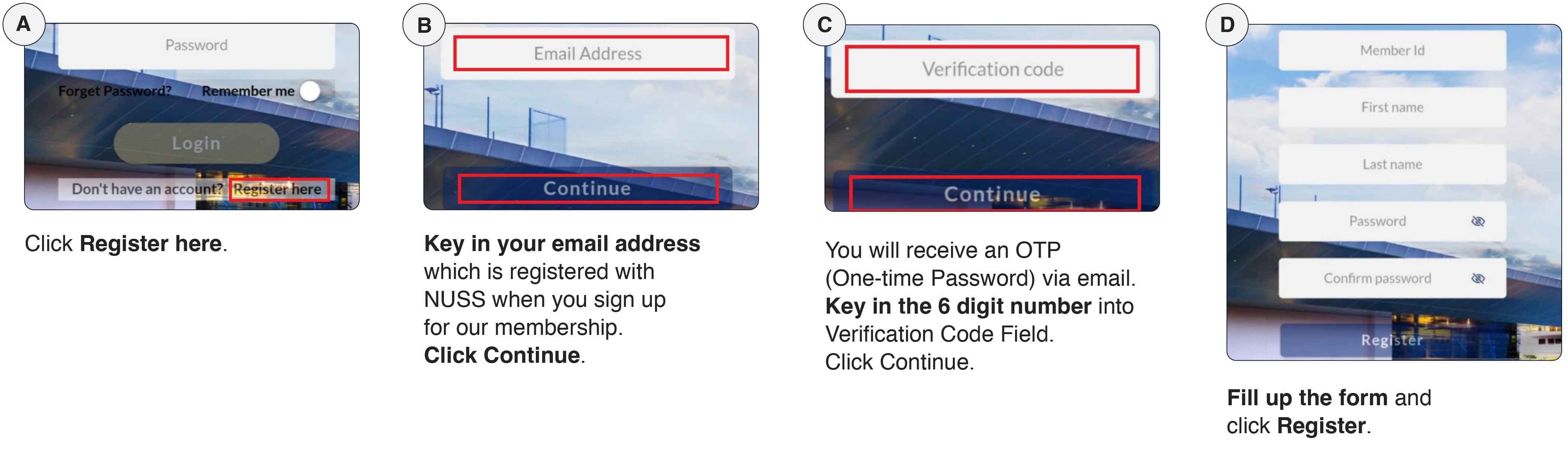
Your registration is now completed.
It could be due to one of the following:
- You have already registered
- Member ID/Membership Number are not keyed in correctly
- Non-principal members must key in their full Member ID/Membership No (e.g. AB123Z-01)
- Your email address is not the same as the registered email address
- You did not click on Confirm Password
- The Password and Confirm Password details are not the same
Please follow the instructions below.
- Contains a minimum of 8 characters
- Contains 1 uppercase letter
- Contains 1 numeric character
- Contains 1 special character (e.g. !@#$%"&()+=[])
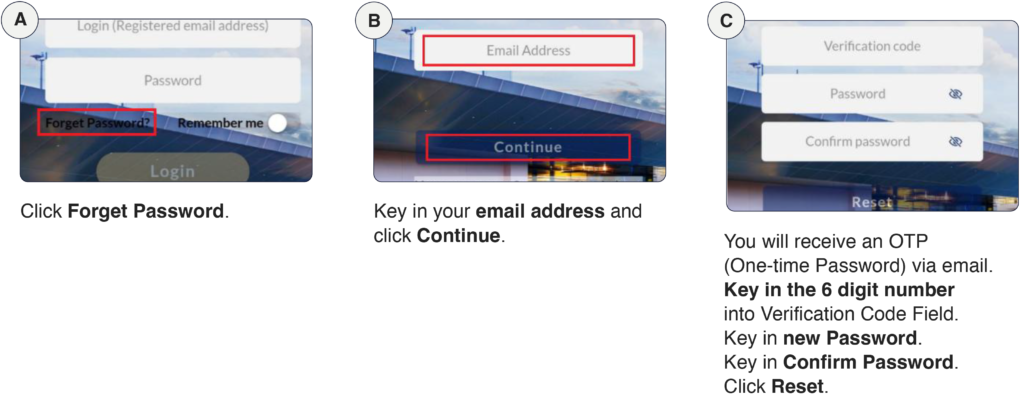
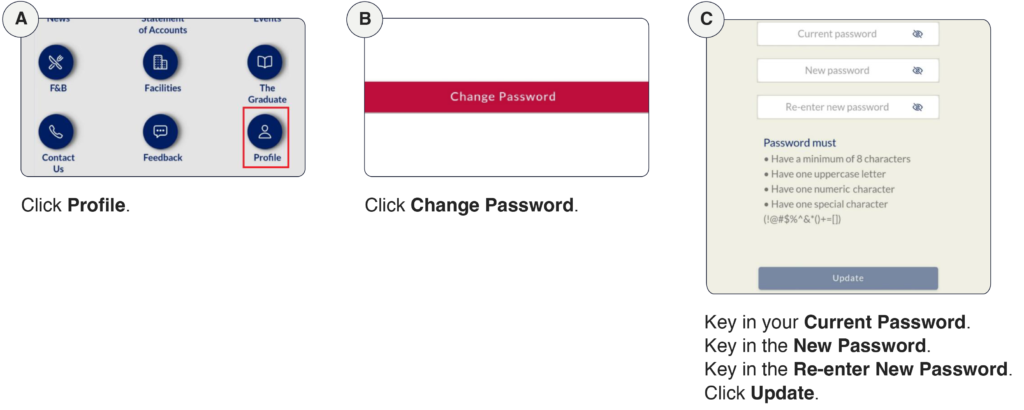
Supplementary members must have a separate email address registered with NUSS, as well as a
Supplementary membership number in order to sign up. Please email to [email protected] to update the email address.
Statement of Accounts (SOA)
- Website (Visit our website at www.nuss.org.sg, click on Member's Login tab at the top right corner of the homepage)
- NUSS Mobile App (Click on the Statement of Accounts icon )
- eSOA via email
Your monthly statement is sent electronically to your registered email address with NUSS (unless you have opted to receive a physical copy). Please email to [email protected] for assistance.
eSOA via email
The eSOA password is not the same as the members' portal password. Please email [email protected] for assistance.
A password is required, based on your membership number plus date of birth (DOB).
Example:
If my membership ID is AB123Z and my DOB is 1st of Jan 1960, password should be AB123Z010160 (case sensitive) (DDMMYY instead of DDMMYYYY).
Please email to [email protected] to verify your date of birth.
Payment
F&B Reservations
The following four outlets are open for online reservations via the website and NUSS Mobile App:
- KRGH, Café on the Ridge
- KRGH, The Scholar Chinese Restaurant
- SCGH, The Bistro
- MGH, Dim Sum@Mandalay
Please clear your cache. The problem is likely due to the device cache memory issue. If the problem persists, please email to [email protected].
Our staff will block the date when it is fully booked. You may also call the respective outlets to check again.
Please refer to your reservation email to edit or cancel your booking.
Facilities Booking
- Login to the Member's Login at www.nuss.org.sg or via the NUSS Mobile App
- Select Facilities → Right Note (KTV)